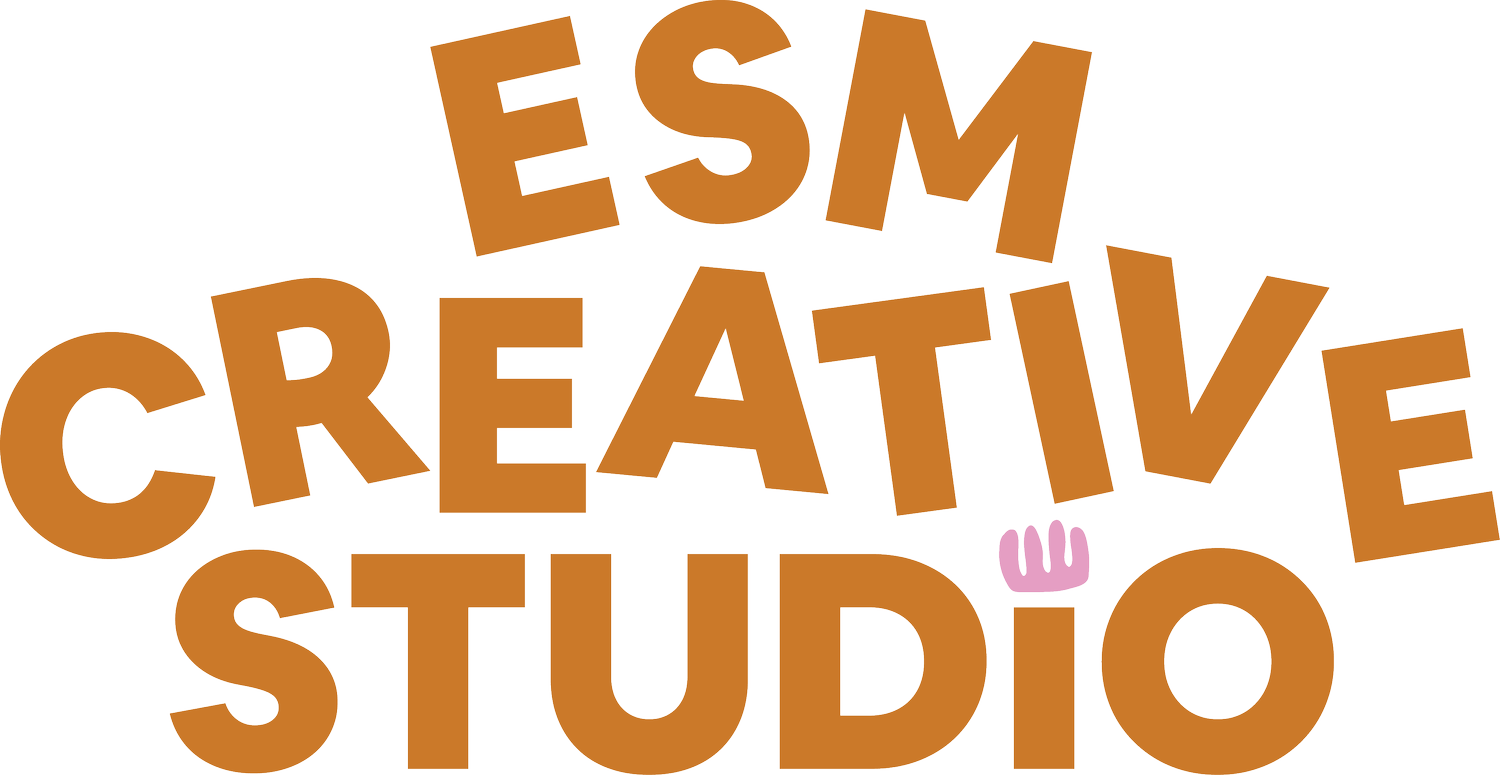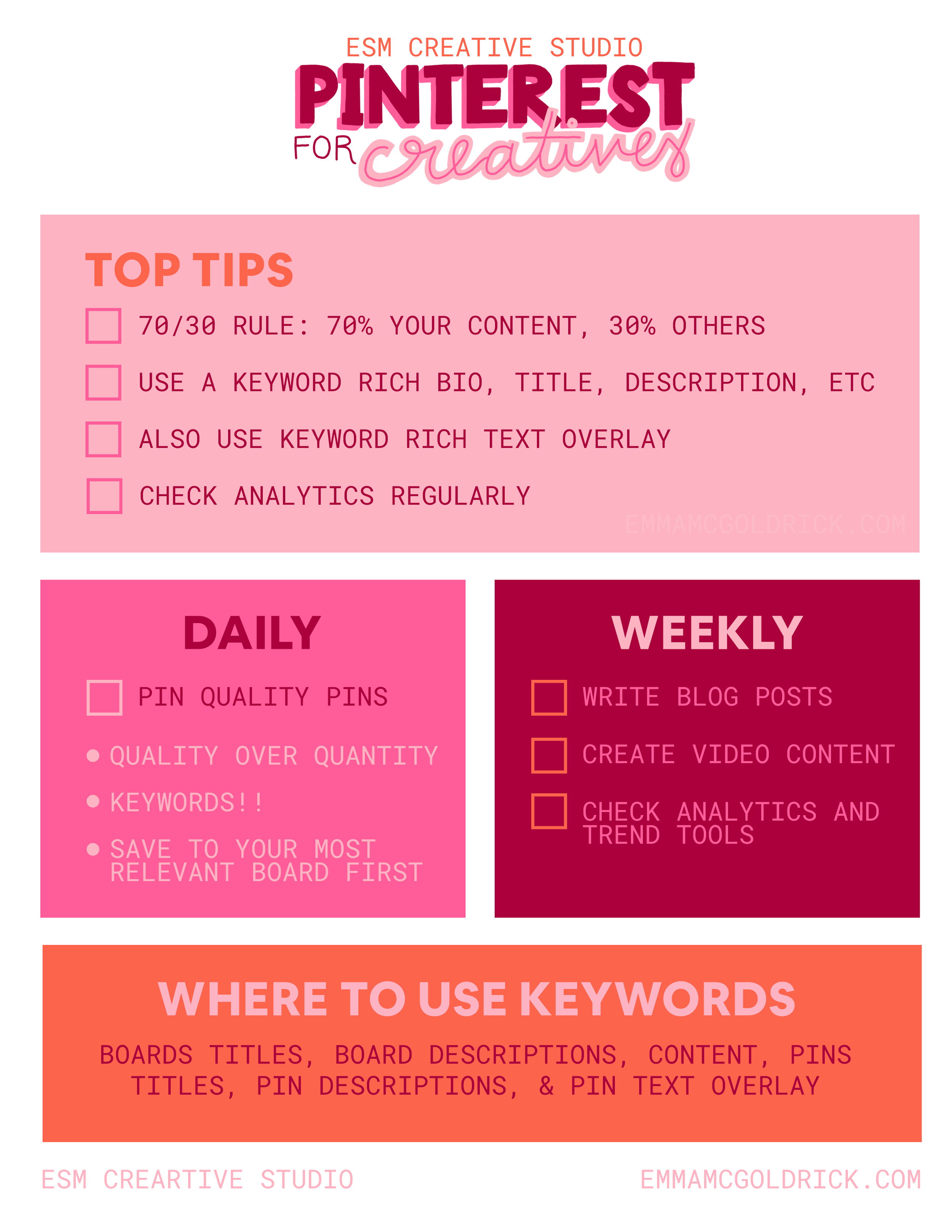PINTEREST FOR CREATIVES
Why use Pinterest for your creative business?
Plain and simple, Pinterest is a search engine, its in the numbers:
400 million people use Pinterest every month.
84 percent of these use the network as inspiration for buying products.
77 percent say that they have discovered a new product or brand on Pinterest.
66 percent bought a product after seeing a pin of a brand.
Pinterest also provides long-term web traffic, unlike most social networks. From a Piqora study on ROI, “50 percent of visits happen after 3.5 months of first Pinning – Pins get discovered long after they’re born and continue driving visits to sites.” For reference, the life of a tweet is 24 minutes, a Facebook post is 90 minutes, and Pinterest is a whopping 151,200 minutes (104 days).
Pinterest is an amazing place to reach all your ideal clients, not only today but also months from now.
Best tools to fully utilize Pinterest
Trends Tool
First, keep an eye on the overall Pinterest trends page. It is most helpful when you want to explore a specific topic. You choose the country you want to research and then enter a term into the search bar. Boom, there is your info!
Analytics for Business
How are you going to know if your hard work is paying off if you don’t track progress, see which Pins work better than others, and see growth? Pinterest has its own built-in analytics system. Some of the things that I like to look at are:
General: Impressions, Audience Numbers, Saves, Engagement, Engaged Audience, Pin clicks, Outbound clicks, + Top boards (just a few)
Audience Insights: Demographics, Affinity
Conversion: Top converting pins, page visits, add to cart + checkout (if applicable)
Paid Ads
Pinterest Business Hub
The advertising for Pinterest ads is gold: “Stop interrupting. Start inspiring. Pinterest is the only platform where ads are additive.” And it kind of says it all! You can really set specific goals, target audience, + awareness with ads. The best way to see what works for your brand is by trial and error!
How To set yourself up for success
Stick to the 70/30 rule: 70% your content, 30% others.
Set up a Pinterest business account.
Set a profile photo
Create a keyword-rich bio
Keyword Research — Here is an article breaking down how to find the best keywords for your business.
Here is some info on how + where to use keywords:
Boards Titles
Board Descriptions — Max out the space available. This will help Pinterest understand what your board is about and will help Pinterest send the right viewers your way.
Content — content, blog, product title descriptions, etc.
Pins Titles
Pin Descriptions
Pin Text Overlay
How to create the best pins
First, you need to understand the different types of Pins
Rich Pins — marketing Pins that give people more information. Rich Pins also include metadata which mean a higher reach.
Promoted Pins — these are paid ads
Buyable Pins — shopping directly on Pinterest
All three of these are also available in a couple of formats: static, text overlay, idea, + video.
Steps for the Pins that perform:
Imagery — relevant, eye-catching, + clear
a. 2:3 ratio works the best since 82% of users browse on mobile
b. High-quality image or video to avoid pixelation
Branding
Keyword-rich text overlay
Pin description — descriptive copy, context, + another spot for keywords
Pin title — includes 2-3 keywords
Link — no broken links!
SEO — Include top Pinterest keywords
CTA
A few other notes:
Join group boards, these are a great option for growth. You can use pingroupie.com to find groups for your business/ industry.
If you are working on a project, start a board — add other people’s pins so it can have an audience + traction before you launch your project.
Create a marketing strategy
Make sure to remember that this network is all about visual content when starting your marketing on Pinterest. This does not mean that text is irrelevant. The main focus is on images though.
This makes Pinterest a perfect fit for companies intending to put their products in the spotlight or that are active in an industry that can be portrayed in lifestyle pictures. This includes fashion brands, furniture stores, and interior designers. Should you be selling insurance you will need to think outside the box.
Post Pins that will gain attention
The be-all and end-all of Pinterest Marketing are good Pins. This starts with the content. Ideally, Pins will not just be boring product photos but inspiring pictures connected to your brand and the offering of your company. Next to lifestyle photos, the most successful Pins are the ones that offer information on a certain topic that users would usually only get from working through a long blog post.
Whatever you choose, professional photos in high resolution are essential. It is all about the size. Generally, portrait mode is the way to go on Pinterest. It is best to use an image ratio of 2:3. The recommended image size is 600 x 900 pixels. The exposure of the image is also important. Light pictures are repinned more often than dark ones.
Pin regularly
Just as on Facebook and Instagram, the following holds true for Pinterest as well: If you only publish content once or twice a month, the outcome will be small.
Ideally, you should pin a few times per day, the usual recommendation is 5 to 30 times. A part of your content can be Repins. But make sure that not all your posts are made up of Pins from other users. We also recommend posting throughout the day. Good times for posting are usually the early afternoon and the evening between 8 and 11 p.m. Recommendations on the best timing for your posts vary by source though. In the end the chances of success depend on your target group and their habits. Pinterest Analytics helps you to optimize your publishing strategy step by step.
Interact
Pinning is just half the work. It is very important to interact with your followers as often as possible to deepen the relationship. This includes answering comments personally and in detail. By inviting followers to group boards you include them in the activities of your brand on Pinterest and therefore strengthen brand loyalty.
It is advisable to comment on the Boards of your followers. Following popular Boards of other users and commenting on them will further increase your visibility.
Making Re-Pinning easier
Pinterest shows content to users that are similar to other content they have already looked at or shared. This is why it is very important to make sure your content is re-pinned as often as possible.
This will only work if the content and quality are right. But there are other ways to encourage users to re-pin. A good way to gain re-pins is to include a corresponding call to action in the description of your pins. Furthermore, you can include a plugin at your website which will allow the direct pinning of pictures on your site to a certain board. It is also advisable to publish especially successful pins on multiple boards. You can find the best candidates for this through Pinterest Analytics.
1. Create a Pinterest marketing strategy
Just as you would with any other social media channel, start by drawing out a social media strategy for Pinterest — don’t just jump right in.
Creating a Pinterest marketing strategy means:
Setting SMART goals (Specific, Measurable, Attainable, Relevant, and Time-bound). On top of gaining a following on Pinterest, do you hope the platform will drive traffic to your website, increase sales for a specific product or drive sign-ups for an event?
Learning about the general Pinterest audience and the demographic that is most likely to use this channel.
Learning about your brand’s specific Pinterest target audience.
Considering what your competitors are doing on this social media platform.
Planning and incorporating on-brand content for Pinterest into your social media content calendar.
Once you’ve set a clear strategy, you can begin working toward your goals.
2. Try out different Pinterest ads
Another effective way to market your business on Pinterest is with ads. Pinterest allows advertisers to target ads around keywords, interests, location, age, and other metrics and categories.
And detailed audience targeting lets advertisers reach specific groups of Pinterest users, including:
People who have visited your website.
People who have engaged with your Pins.
People who have engaged with similar content on the platform.
A custom list, such as your newsletter subscribers.
From video ads to collections to promoted Pins, there is a range of ad types available on Pinterest. Learn everything you need to know about Pinterest advertising here.
The last tip… Promote!
Finally, make sure you share your on Pinterest on your other platforms!
By linking to your Pinterest profile on your website.
Including the link in your email signature.
Cross-promoting your Pinterest business account on your business’s other social channels.
Sharing the news of the Pinterest profile in a newsletter.