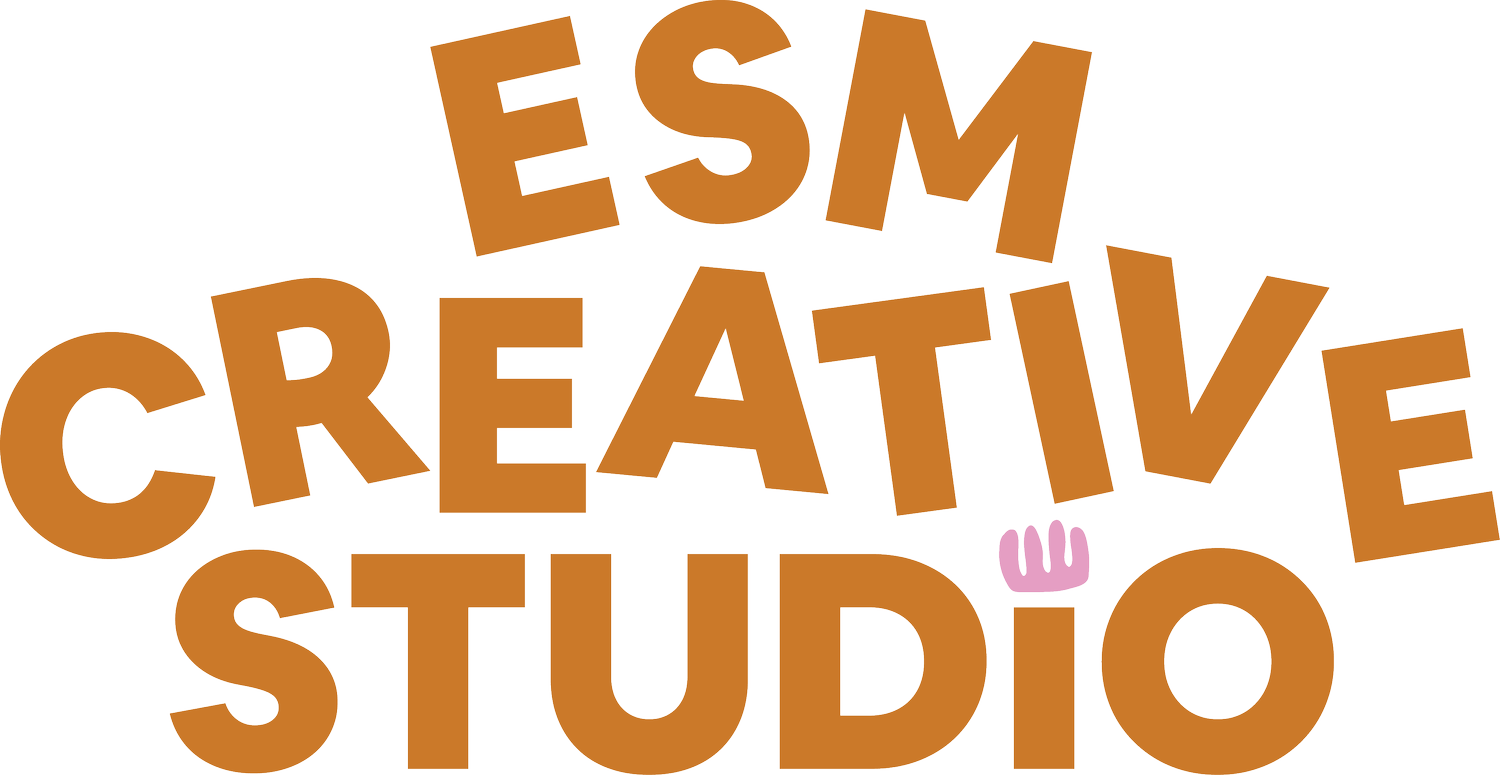HOW I ORGANIZE MY INBOX
Sometime emails can feel so overwhelming + never-ending. Below is the system that I have developed to keep myself organized and on top of all the incoming messages. Hopefully it can help you too!
EVERY MORNING
After I take some time for myself in the morning, the first work thing that I do is check my inbox and respond to quick or urgent emails. I then open and read every email and label or archive each one accordingly.
Labeling system
Label/folders //
Labeling is the best thing about Gmail. I have created a bunch of folders/labels for my inbox. Each corresponds with a different types of clients and action items. I have labels for everything from branding, podcasts, social + PDFs, inquiries, etc. These labels really organize everything and help me to stay sane.
staring //
I use the star as a way to mark emails that I need to reply to or work on first thing.
Subject Line
Another thing that really helps is using the same subject lines for all my projects. When I send my initial onboarding email, I use the same format for the subject line to streamline everything.
Time Batching Emails
MY final tip is to time batch emails throughout your day -- rather than constantly checking emails and getting off track, set times through the day to check and organize your inbox. This has helped me stick to one task at a time and finish my daily to dos. The last thing I do each day is check my emails one last time and label them for the next day. This helps me not feel as overwhelmed each morning.